

TechDeck Academy: Your Personalized AI Learning Companion
TechDeck Academy: A Revolution in Personalized Tech Learning
In today’s rapidly evolving tech landscape, keeping your skills sharp and relevant is more critical than ever. Traditional learning platforms often fall short, offering either overly generic content or rigid structures that don’t adapt to your unique learning style and schedule. That’s why I’m excited to introduce TechDeck Academy: a groundbreaking AI-powered learning system that evolves with you.
What Makes TechDeck Academy Different?
Unlike conventional platforms, TechDeck Academy functions as your personal AI mentor, creating a truly adaptive learning experience. The system calibrates itself to your current skill level, preferred learning style, and specific technical interests, whether you’re focused on mastering Kubernetes, crafting efficient TypeScript code, or building scalable AWS architectures.
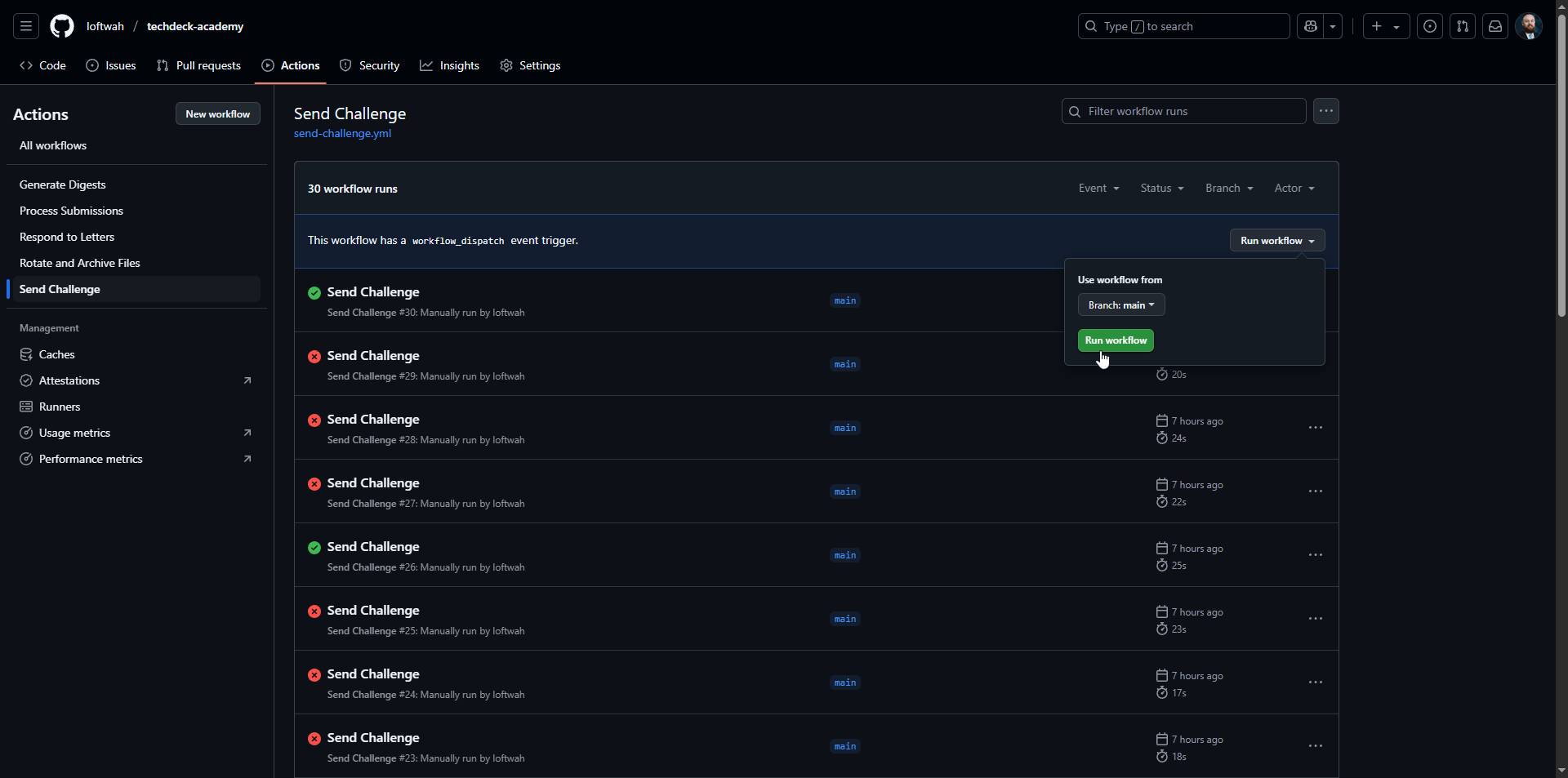
How It Works: The Core Experience
The beauty of TechDeck Academy lies in its elegant simplicity. The learning loop works like this:
-
Personalized Challenges: Receive tailored technical problems based on your configured topics and difficulty level. These range from coding exercises and infrastructure setup to design questions and case studies.
-
Submit Your Solutions: Complete the challenge and simply commit your solution to a GitHub repository. The system automatically detects your submission.
-
AI-Powered Feedback: Receive detailed, constructive feedback from your AI mentor, highlighting both strengths and areas for improvement, all delivered in a style that matches your preferred learning approach.
-
Ask Questions: Stuck or curious? Drop a markdown file in the “letters” directory to ask questions, request clarification, or explore related concepts. Your AI mentor responds promptly with personalized guidance.
-
Track Progress: Regular digests summarize your growth, identify patterns, and suggest focus areas, helping you see your evolution and stay motivated.
Getting Started with TechDeck Academy: A Step-by-Step Guide
Here’s exactly how to get started with TechDeck Academy:
-
Initial Setup:
- Fork the techdeck-academy repository to your GitHub account
- Clone your forked repository to your local machine
- Run
npm installto install dependencies - Create API keys for Google Gemini and Resend
- Add these API keys as GitHub Secrets in your forked repository (Settings → Secrets and variables → Actions → New repository secret)
- Add
GEMINI_API_KEY - Add
RESEND_API_KEY
- Add
-
Configure Your Learning Profile:
- Open
src/config.tsand modify:- Your email address and GitHub username
- Topics you want to learn and your current level in each (scale 1-10)
- Difficulty setting (1-10)
- Challenge frequency (daily, threePerWeek, weekly)
- Mentor profile (currently ‘linus’ is available)
- Commit and push these changes to your repository
- Open
-
Start The Learning Process:
- Instead of waiting for schedule, you can trigger the workflow manually
- Go to https://github.com/yourusername/techdeck-academy/actions/workflows/send-challenge.yml
- Click “Run workflow” to trigger the welcome phase of the system
- You’ll receive a welcome email like this:
Greetings,
Welcome to TechDeck Academy!
I'll be your Linus Torvalds mentor for your journey in learning
typescript, javascript, python, docker, kubernetes, ci-cd,
terraform, github-actions, cloudflare, scaling-strategies,
aws-ec2, aws-rds, aws-s3, security-hardening, aws-iam-policies.
How This Works
- Challenges: Based on your configuration, you'll receive challenges
on Mondays, Wednesdays, and Fridays.
- Submissions: When you complete a challenge, save your solution in
the submissions/ directory with the challenge ID in the filename.
- Feedback: After you submit, I'll review your work and provide
feedback based on my teaching style (Direct, technically focused,
sometimes blunt, emphasizes practicality and correctness.
Authoritative, critical (but fair), occasionally sarcastic.)
and your progress.
- Questions: If you have questions, place a markdown file in the
letters/to-mentor/ directory. I'll respond promptly.
About Me
Direct, brutally honest, technically focused feedback in the style
of Linus Torvalds.
My expertise areas include: Linux Kernel, Git, C, Operating Systems,
Software Development Principles.
Next Steps
Please send me a letter: Place a markdown file in letters/to-mentor/
telling me about:
- Your current skills
- What you want to learn
- How you prefer to learn
- Any specific areas you want to focus on
I'll use this to tailor your learning experience.
Looking forward to working with you!
TechDeck Academy - AI-Powered Learning Platform- Send Your Introduction:
- Create a markdown file in the
letters/to-mentor/directory - Here’s a sample introduction:
- Create a markdown file in the
# To Linus
Hi,
I'm Dean.
I'm a Senior DevOps Engineer focused on infrastructure, automation,
and scaling.
I'm here to sharpen my skills and push into more advanced
architecture and security.
## Current skills
- Strong with TypeScript, JavaScript, and Docker
- Working knowledge of Python, Kubernetes, Terraform, and GitHub Actions
- Comfortable with AWS basics (EC2, RDS, S3) but want to level up
around scaling and hardening
## What I want to learn
- Building production systems that handle real traffic and failure
- Writing clean, modular Terraform
- Running proper Kubernetes clusters
- Designing AWS setups that are both scalable and secure
- Building CI/CD pipelines that are reliable and maintainable
## How I prefer to learn
- Direct feedback
- Tell me exactly where I'm wrong
- No sugarcoating or padding
- Real-world focus over textbook theory
## Specific areas to focus on
- AWS scaling strategies and architecture
- Terraform structure and practices
- Kubernetes production deployment
- AWS security and IAM
- Solid CI/CD automation
Looking forward to getting properly battle-tested.
Thanks,
Dean- Receive Mentor Response:
- The system will process your introduction
- You’ll receive an email with the mentor’s response:
Greetings,
I received your letter regarding:
# To Linus...
Here are my thoughts:
Right, Dean. So you're a DevOps engineer, huh? 'Senior' you say.
We'll see about that.
Your list of skills and goals isn't exactly groundbreaking – it's
the standard DevOps boilerplate.
But I'll give you this: you at least know what you *don't* know,
which is more than I can say for most.
No fluffy introductions, you want the hard stuff. Fine.
Your focus on production systems, scalable AWS, and robust CI/CD
is...acceptable.
Don't expect hand-holding. I'm not here to teach you the basics.
Your self-assessment appears mostly accurate, though 'comfortable'
with AWS is a weak statement; we'll find out how comfortable you
really are.
I'll send you some proper challenges shortly. Prepare to be tested.
Don't disappoint me.
And for the love of all that is holy, keep your code clean.
Anything less is unacceptable.
Best regards,
Linus Torvalds
(Your AI Mentor)- Generate and Receive a Challenge:
- Trigger the send-challenge workflow again
- You’ll receive a challenge email like this:
Greetings,
Secure and Scalable Web App Deployment with Terraform and Kubernetes
Create a Terraform configuration to deploy a simple web application
to AWS using Kubernetes. The application should be containerized
using Docker, and the deployment should include security best
practices and demonstrate basic scaling capabilities.
Requirements:
- Create a Dockerfile for a simple Node.js web application
(you can use a 'Hello World' example).
- Use Terraform to provision the following AWS resources:
EC2 instance(s) for Kubernetes nodes (minimum 2, auto-scaling
desired), an EKS cluster, an AWS RDS PostgreSQL database instance,
an AWS S3 bucket for application assets.
- Deploy the containerized application to the EKS cluster using a
Kubernetes Deployment and Service.
- Implement persistent storage for the application using the AWS
RDS database.
- Secure the deployment by implementing appropriate IAM policies,
network security groups, and Kubernetes RBAC.
- Include a basic autoscaling mechanism (Horizontal Pod Autoscaler)
based on CPU utilization.
Examples:
Example IAM policy should restrict access to only necessary AWS
services and resources.
Example Dockerfile:
FROM node:16
WORKDIR /app
COPY package*.json ./
RUN npm install
COPY . .
CMD [ "node", "index.js" ]
Hints:
- Consider using Terraform modules to simplify the infrastructure
definition.
- Utilize Kubernetes best practices for deployment and scaling.
- Ensure proper network configuration to allow communication between
the application and the database.
- Review AWS documentation on security best practices for EKS and
related services.
Submission Instructions:
- Create your solution (filename should include the challenge ID:
CC-1745713161571)
- Save it in the submissions/ directory
- Commit and push your changes
Good luck!-
Complete and Submit Your Challenge:
- Create your solution based on the requirements provided
- Save it in the
submissions/directory with the challenge ID in the filename - Commit and push your solution
- The system will process your submission and provide detailed feedback
-
Continue Your Learning Journey:
- Interact with your mentor by creating markdown files in
letters/to-mentor/ - Receive new challenges based on your schedule or trigger them manually
- Track your progress through the generated reports in the
progress/directory
- Interact with your mentor by creating markdown files in
Two Ways to Get Started Today
Option 1: The Open-Source Self-Hosted Version (Available Now!)
For those who want to dive in immediately or prefer complete control over their learning environment, the open-source version is ready to use today!
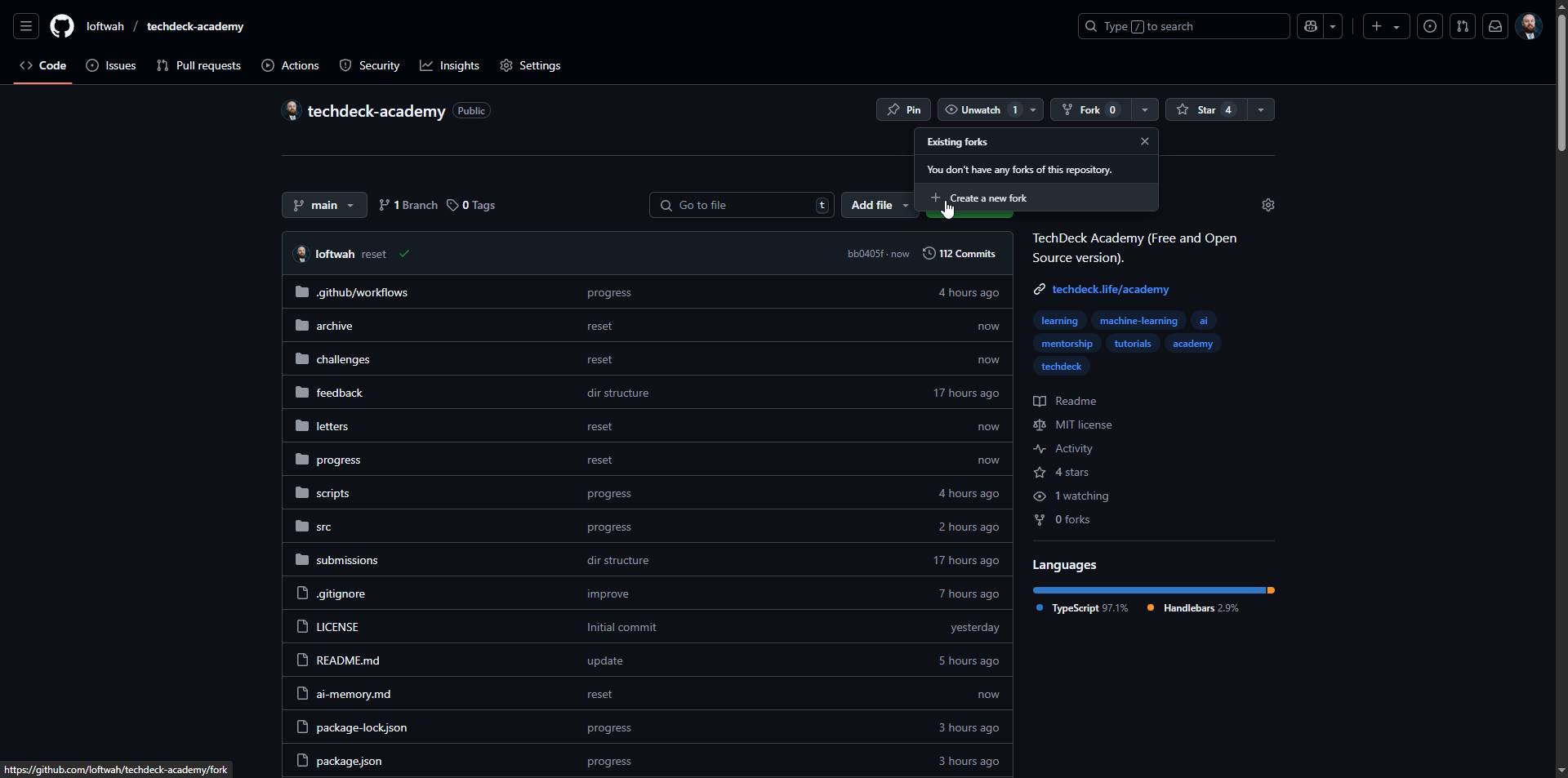
It’s remarkably easy to get running:
- Fork the repository from GitHub
- Add your API keys (Gemini AI and Resend for emails)
- Configure your topics and preferences in the config file
- Introduce yourself to your AI mentor
- Start receiving challenges tailored to your goals
The system leverages GitHub Actions for automation, meaning there’s no server to maintain. Everything happens within your own repository, giving you full ownership of your learning data.
You can also manually trigger workflows instead of waiting for the schedule:
- Go to the Actions tab in your repository
- Click on the “Send Challenge” workflow
- Click “Run workflow”
- This will immediately generate a new challenge based on your configuration
As the documentation explains: “Instead of waiting for schedule you can trigger a workflow manually. This will trigger the welcome phase of the system. You get welcome email, you send introduction to the teacher, teacher responds to your introduction. Instead of waiting for schedule you can trigger the send-challenge workflow again. This generates a challenge and gives you the instructions on how to complete it. You complete the challenge and upload to your github repository and it will do what it needs to do.”
// Example config.ts - Customize to your learning goals
export const config: Config = {
userEmail: "your.email@example.com",
githubUsername: "yourusername",
topics: {
typescript: { currentLevel: 3 },
kubernetes: { currentLevel: 1 },
terraform: { currentLevel: 2 },
"aws-ec2": { currentLevel: 3 },
// Add any topics you want to learn!
},
difficulty: 6, // 1-10 scale
mentorProfile: "linus", // Direct, technically focused feedback
schedule: {
challengeFrequency: "threePerWeek", // Get challenges MWF
},
};The repository includes everything you need to create a comprehensive learning environment:
- GitHub Actions workflows that handle challenge generation, submission processing, and progress tracking
- AI memory management that gives your mentor context about your learning journey
- Customizable mentor profiles to match different learning styles
- Email notifications when new challenges or feedback arrive
Option 2: Join the Waitlist for the Hosted Version (Coming Soon)
If you prefer a fully-managed experience that integrates directly with your TechDeck card, the hosted version is coming soon! This premium offering will feature:
- Zero setup required - just link your GitHub account and go
- Enhanced TechDeck card integration that showcases your verified skills
- Advanced analytics dashboard for deeper insights into your progress
- Expanded mentor personalities to choose from
- Community features to connect with other learners
The hosted version will transform your TechDeck card into a dynamic record of your learning journey. Your card will display verified skills and progress directly from your Academy work, making it more than just a static representation of your abilities.
As stated on the TechDeck website: “The fully integrated hosted version is coming soon, designed to complement your TechDeck card and transform it into a dynamic record of your learning journey.” This tight integration with the TechDeck ecosystem is what sets the upcoming hosted version apart from the open-source option.
Join the waitlist now to be among the first to experience the fully integrated version!
Choose Your Learning Style with AI Mentor Profiles
One of TechDeck Academy’s most powerful features is the ability to customize your AI mentor’s teaching style to match how you learn best:
- Direct and challenging (Linus profile): Blunt, technically-focused feedback that doesn’t sugar-coat issues but pushes you to excellence
- Supportive and encouraging (coming in hosted version): Positive reinforcement with gentle guidance
- Detail-oriented and thorough (coming in hosted version): Comprehensive explanations and deep dives into concepts
Here’s what the Linus mentor profile might say about your code:
Your function isn’t just inefficient, it’s wastefully rebuilding the entire array on each iteration. This is exactly the kind of thing that makes applications choke under real load. Your O(n²) approach might work for toy examples, but it’s completely unacceptable for production code. Refactor this to a single pass using a proper accumulator pattern. And for the love of all that is holy, add some meaningful variable names. What does ‘tmp’ tell me? Nothing.
Compare this to a supportive profile (coming soon):
I see you’ve got the core logic working, great job getting the function to return the correct results! I noticed an opportunity to optimize your approach by reducing the number of array operations. Consider using an accumulator pattern to process everything in a single pass, which would improve performance for larger inputs. Also, descriptive variable names would make your intentions clearer to other developers.
Real-World Applications and Benefits
TechDeck Academy isn’t just about solving abstract problems. The challenges are designed to build practical skills with immediate real-world applications:
- DevOps engineers can practice Terraform configurations, Kubernetes deployments, and CI/CD pipeline optimizations
- Full-stack developers can sharpen their TypeScript skills, enhance their cloud architecture knowledge, and improve security practices
- Cloud architects can tackle complex AWS configuration scenarios and scaling strategies
The system doesn’t just make you better at coding challenges, it develops the skills you need for actual production environments and career advancement.
Example Challenge: Secure and Scalable Web App Deployment
Here’s an actual challenge from the system:
Secure and Scalable Web App Deployment with Terraform and Kubernetes
Create a Terraform configuration to deploy a simple web application
to AWS using Kubernetes. The application should be containerized
using Docker, and the deployment should include security best
practices and demonstrate basic scaling capabilities.
Requirements:
- Create a Dockerfile for a simple Node.js web application
(you can use a 'Hello World' example).
- Use Terraform to provision the following AWS resources:
EC2 instance(s) for Kubernetes nodes (minimum 2, auto-scaling
desired), an EKS cluster, an AWS RDS PostgreSQL database instance,
an AWS S3 bucket for application assets.
- Deploy the containerized application to the EKS cluster using a
Kubernetes Deployment and Service.
- Implement persistent storage for the application using the AWS
RDS database.
- Secure the deployment by implementing appropriate IAM policies,
network security groups, and Kubernetes RBAC.
- Include a basic autoscaling mechanism (Horizontal Pod Autoscaler)
based on CPU utilization.
Examples:
Example IAM policy should restrict access to only necessary AWS
services and resources.
Example Dockerfile:
FROM node:16
WORKDIR /app
COPY package*.json ./
RUN npm install
COPY . .
CMD [ "node", "index.js" ]
Hints:
- Consider using Terraform modules to simplify the infrastructure
definition.
- Utilize Kubernetes best practices for deployment and scaling.
- Ensure proper network configuration to allow communication between
the application and the database.
- Review AWS documentation on security best practices for EKS and
related services.This challenge tests multiple skills simultaneously while maintaining focus on production-ready infrastructure - exactly the kind of experience that translates directly to real-world work.
Troubleshooting Tips
If you encounter any issues while setting up:
- API Key Problems: Double-check that your API keys are correctly added as GitHub Secrets, not just in your local .env file
- Workflow Issues: Make sure GitHub Actions are enabled for your forked repository
- Challenge Generation: If challenges aren’t generating automatically, you can manually trigger the workflow from the Actions tab
- Email Delivery: Check your spam folder for emails, or verify your Resend API key configuration
Try It Today!
Why wait to accelerate your tech skills growth? The open-source version of TechDeck Academy is available right now, completely free.
Or if you prefer to wait for the fully-managed experience with TechDeck card integration:
Join the Hosted Version Waitlist
As the TechDeck website states: “Joining TechDeck Academy? Just link your GitHub profile – that’s all we need! Academy members get an exclusive, enhanced TechDeck card. This dynamic card showcases your verified skills and learning progress directly from the Academy, visible only to those with a linked GitHub account.”
Either way, take the first step toward a more personalized, effective, and engaging learning experience today! With TechDeck Academy, you’re not just learning technology, you’re developing the practical skills that will set you apart in your career.
Have questions about TechDeck Academy? Drop a comment below or reach out on Twitter @loftwah.